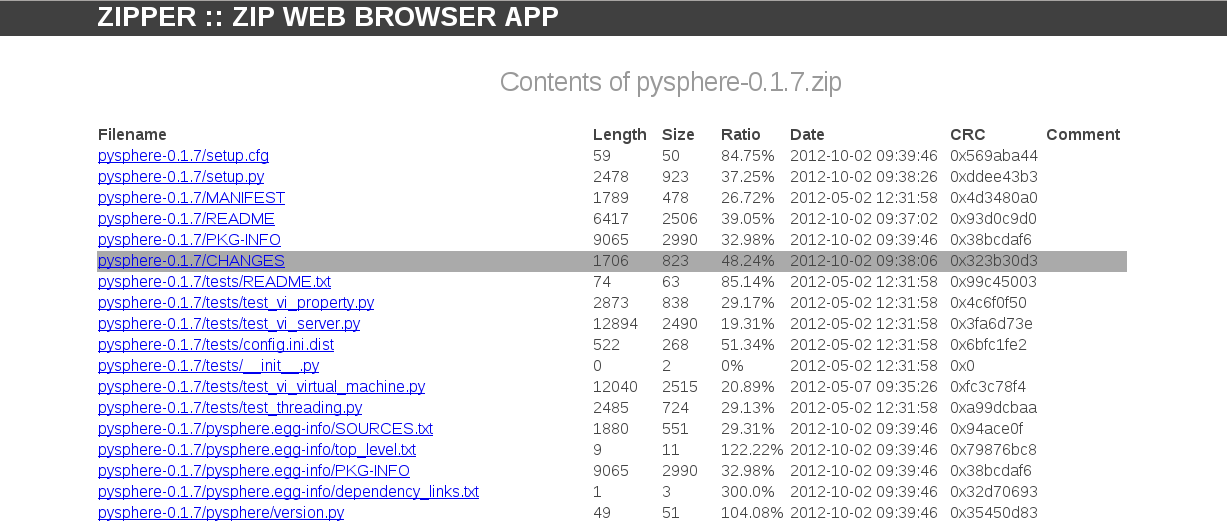py-mod_zipper - Python module for Apache for browsing of Zip archives
Recently I had the need of an Apache module, which would allow me to browse Zip archives on a remote server, without having the need to download first the whole Zip archive.
So after looking a bit on the web I came across two Apache modules that initially looked like would do the job. These Apache modules are mod_ziplook and mod_zipread.
Unfortunately the problem was that mod_ziplook was nowhere to be found. I had to search through a lot of repositories out there and even when I thought I’ve finally found it I was always hitting a no longer existing links. On the other hand mod_zipread seems to be available for download, but there’s one big warning on the official page stating that mod_zipread is in very early alpha phase and could be dangerous to use, so I’ve decided not even to try it out.
As there were no other alternatives to the problem I was having, I’ve decided to write my own solution. Let me introduce you py-mod_zipper
- an Apache module written in Python, which allows you to browse Zip archives through your web browser!
You can grab the py-mod_zipper code from the public Github repository listed below:
You can clone the above repository by executing the command below:
$ git clone https://github.com/dnaeon/py-mod_zipper.git
Requirements
The py-mod_zipper Apache module requires that you have mod_python module loaded by your Apache server.
You will also need to be running Apache version 2.x or above.
Tested and verified
The py-mod_zipper module has been tested and verified to work on the following system:
- Debian GNU/Linux 7.1, aka Debian Wheezy
- Apache version 2.2.22-13
- mod_python version 3.3.1-9+b3
Configuration of Apache
Before we can use py-mod_zipper we need to install mod_python and enable it:
$ sudo apt-get install libapache2-mod-python
Now, let’s create an Apache vhost which will be using py-mod_zipper as the handler for Zip files.
Create a file named zipper.conf in /etc/apache2/sites-enabled with the contents shown below:
<Directory /home/username/public_html>
Options +Indexes
AddHandler mod_python .zip
PythonHandler /path/to/mod_zipper.py
PythonDebug Off
</Directory>
Make sure to set PythonHandler to the correct location of mod_zipper.py on your system.
Restart Apache in order to apply the new configuration changes:
$ sudo service apache2 restart
Testing the module
Now that we’ve got Apache configured for use with py-mod_zipper we can test it. Considering that you have configured the Apache directory to be served in /home/username/public_html the next thing to do is to simply put some Zip files in that directory.
Then simply open a browser to your Apache server and you should see the Zip files there. Clicking on any of the Zip files should result in calling the py-mod_zipper handler which will allow you to browse the contents of the Zip archive.
Example screenshots
Below you can see an example screenshot of py-mod_zipper in action. From within the web browser we have clicked on a Zip archive and as you can see we are able to browse the Zip archive using py-mod_zipper!