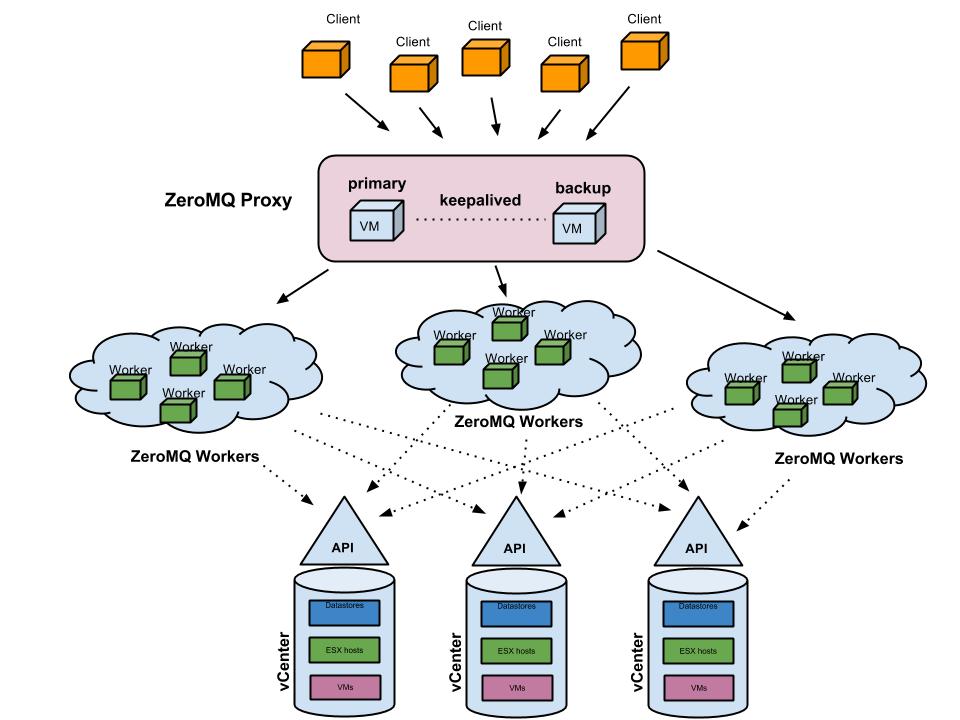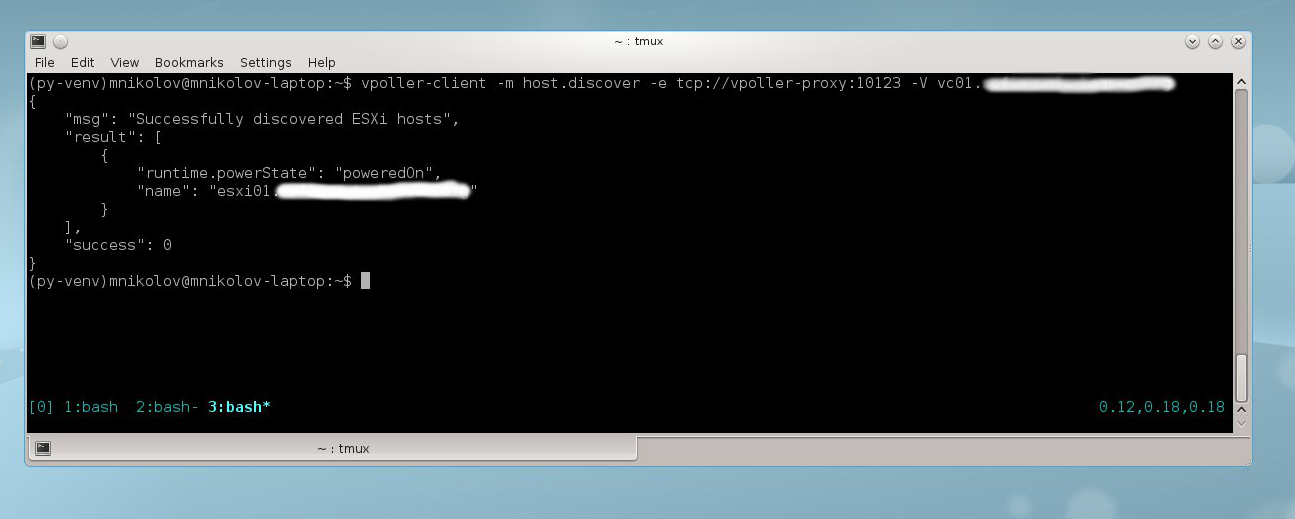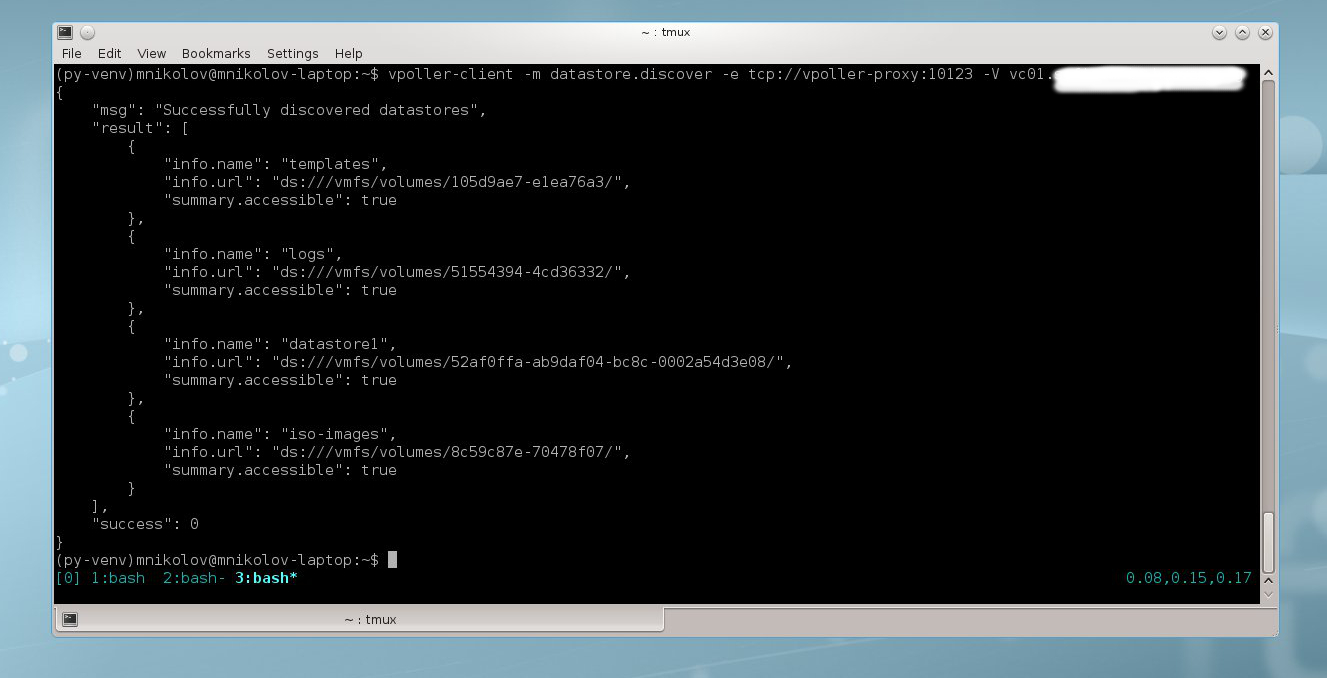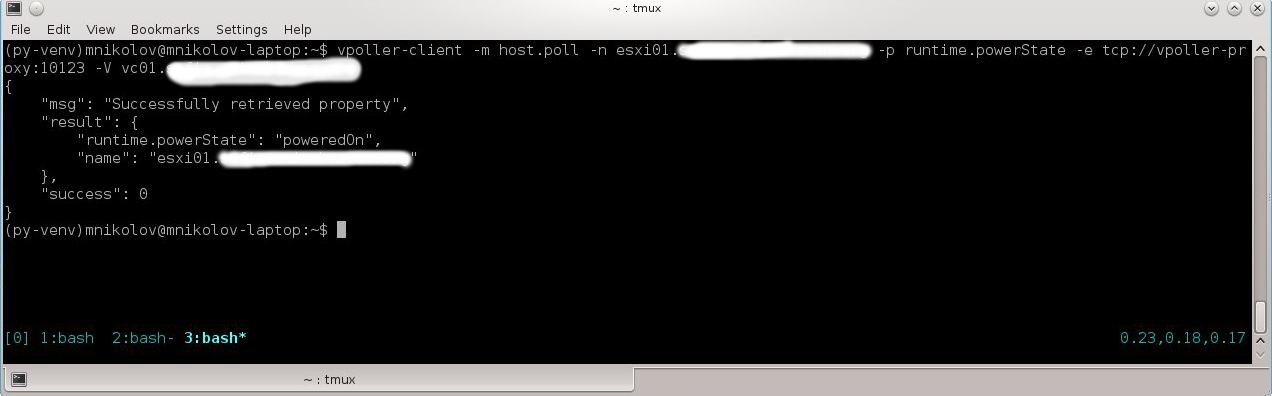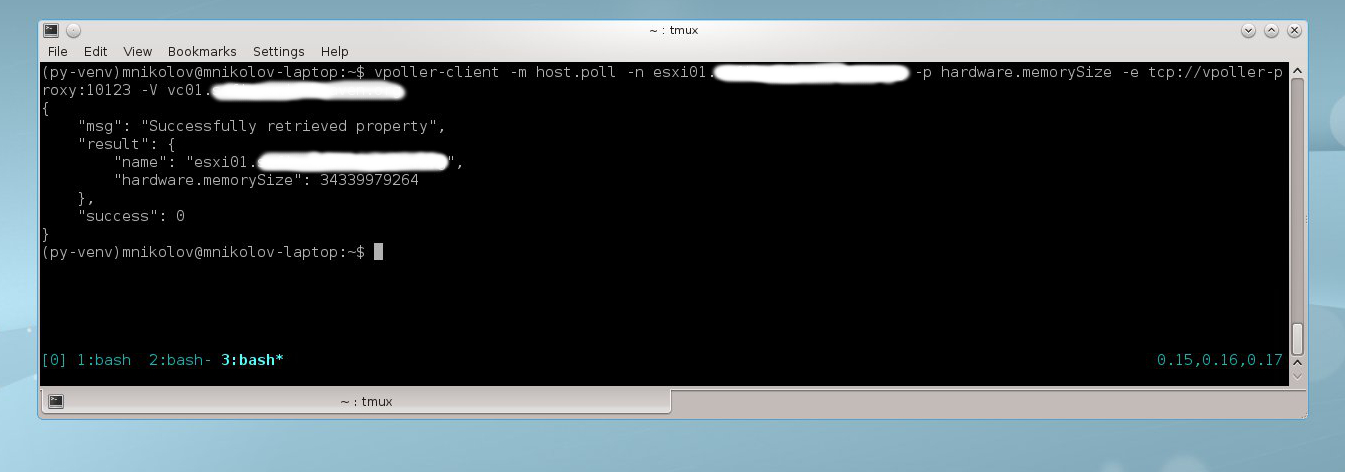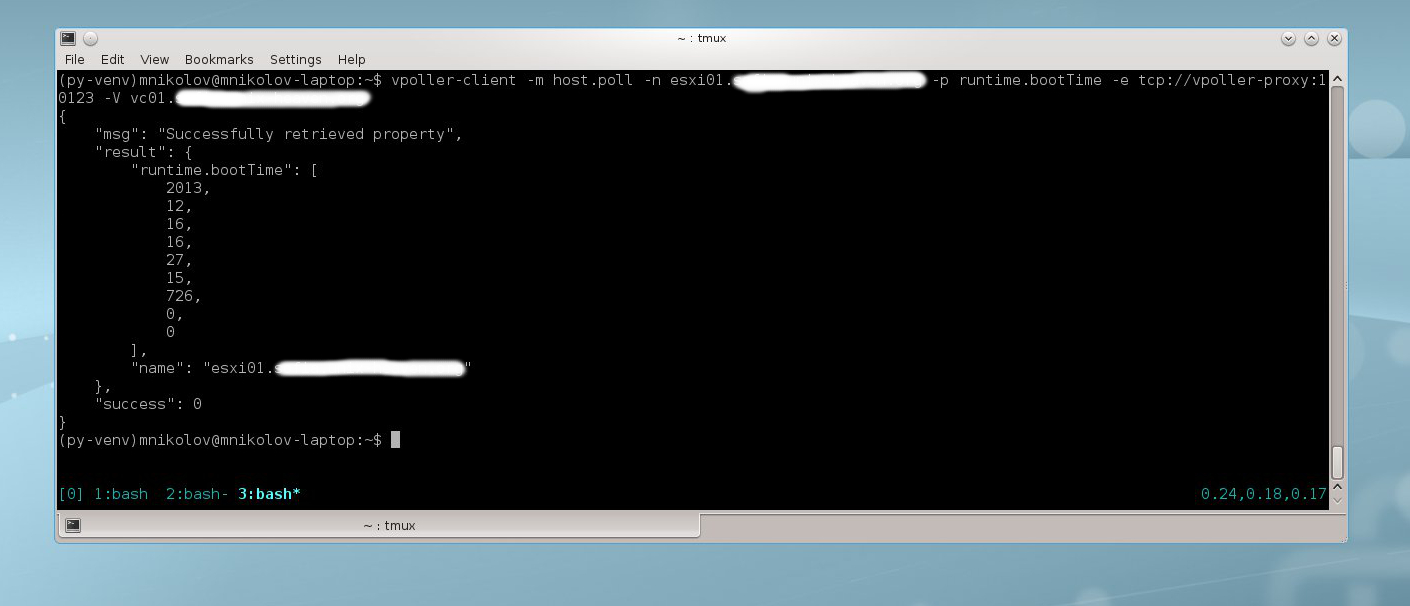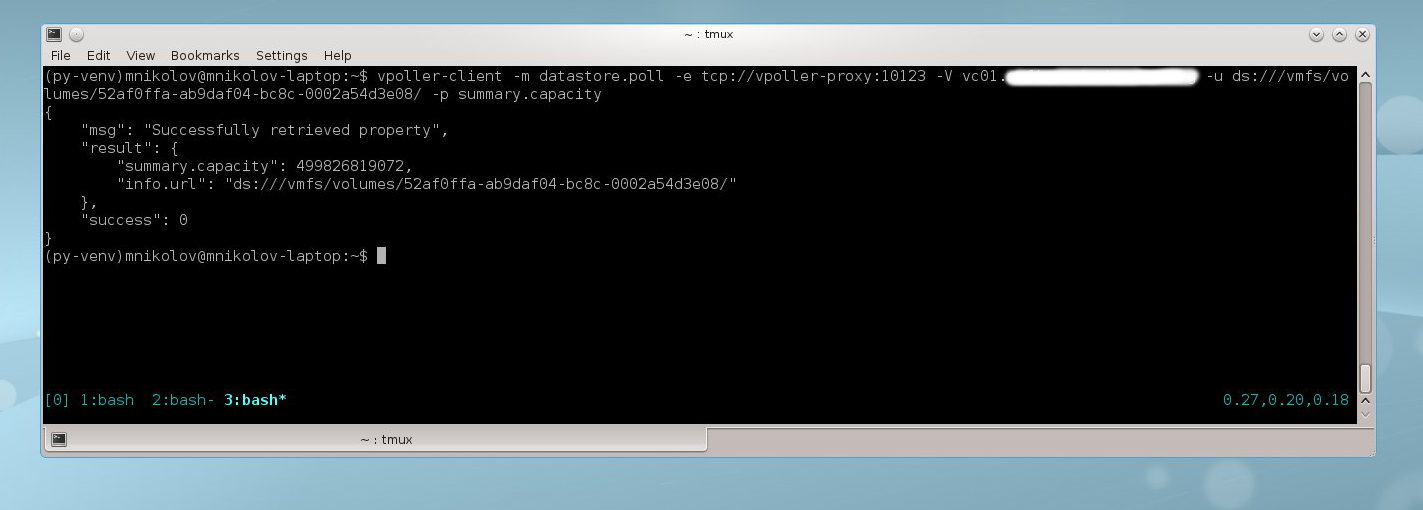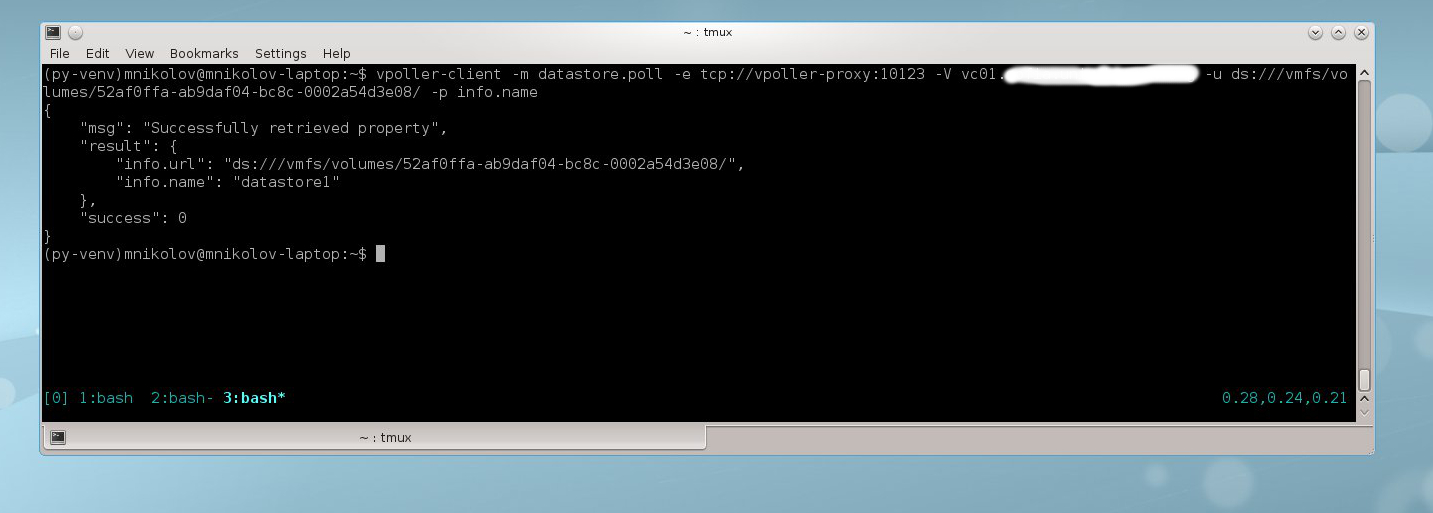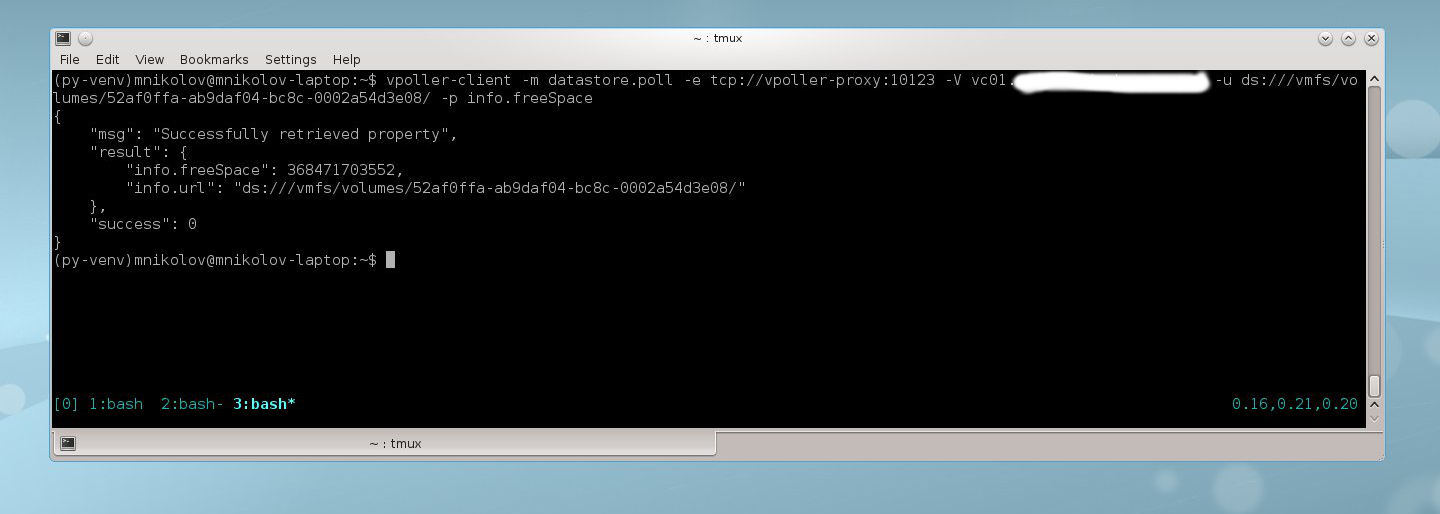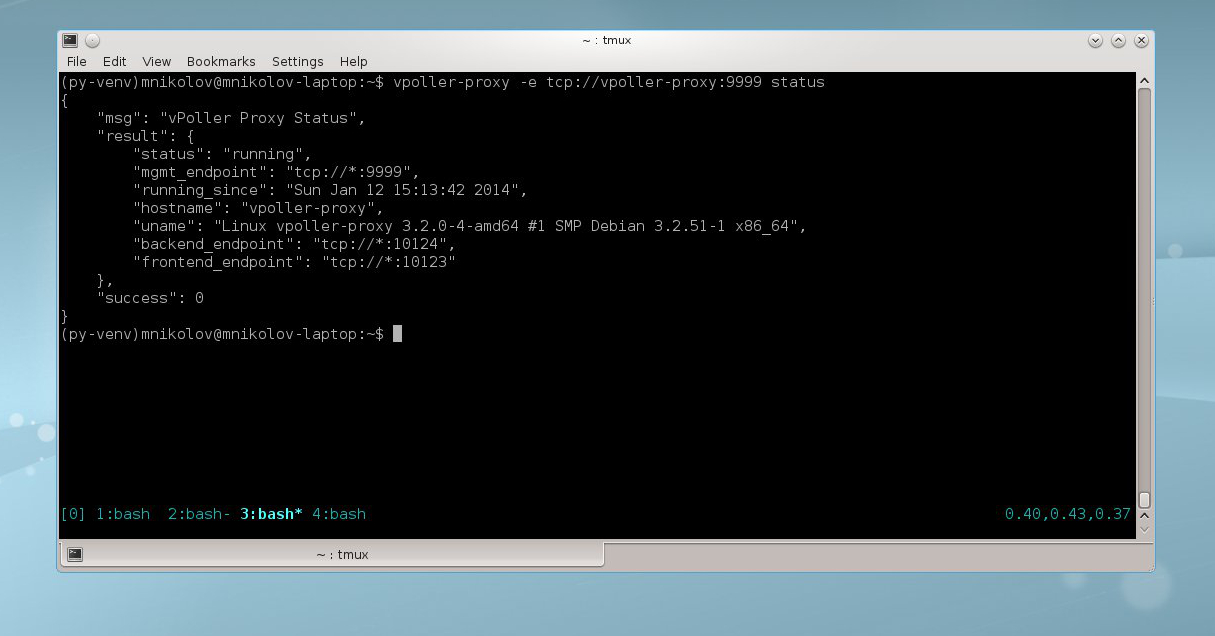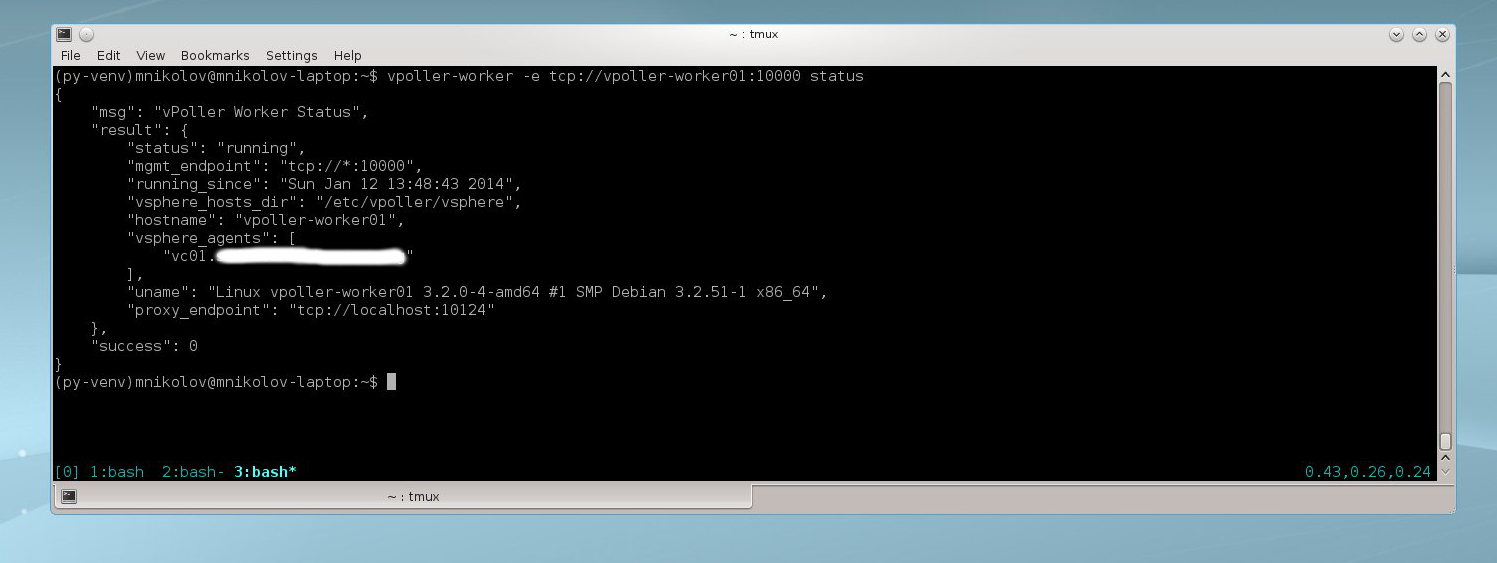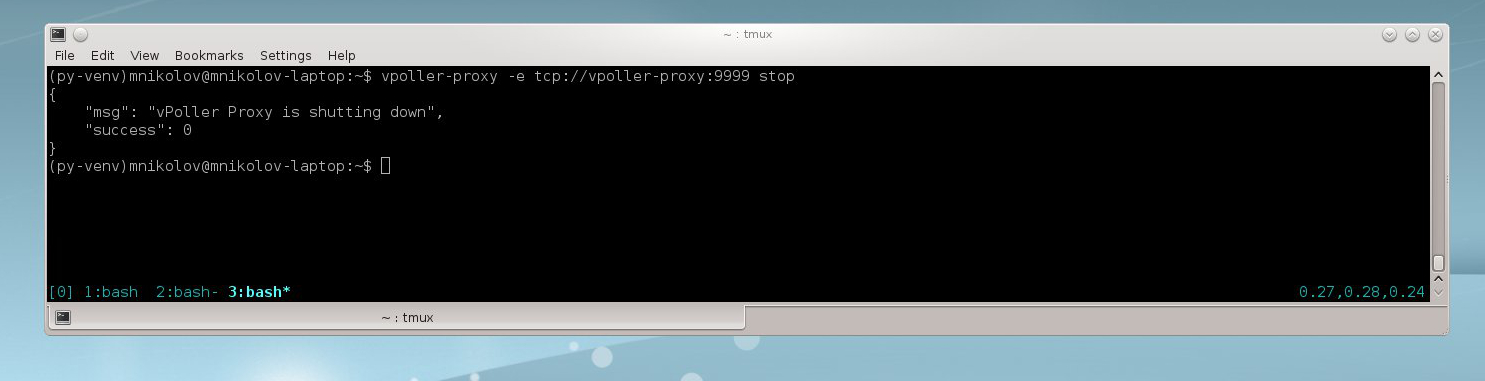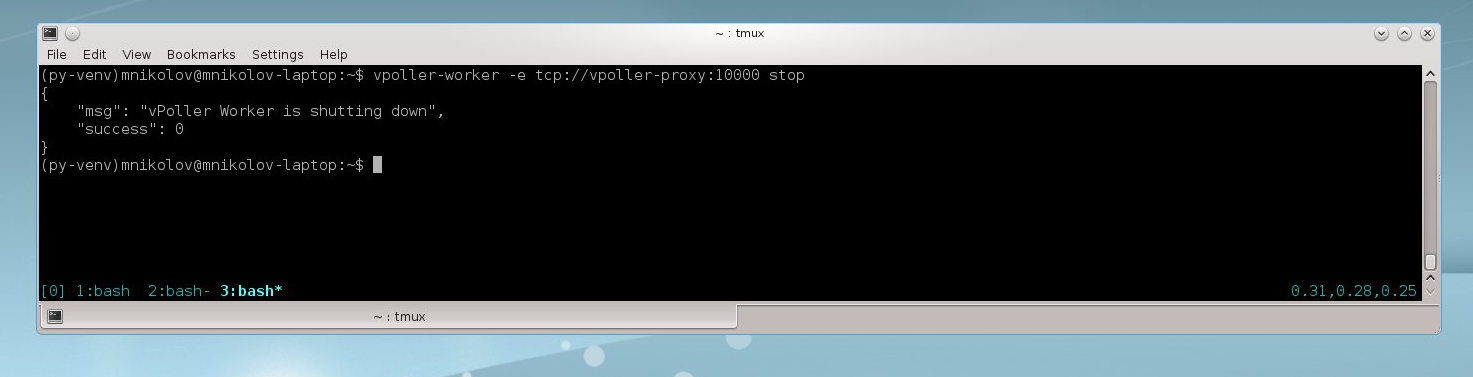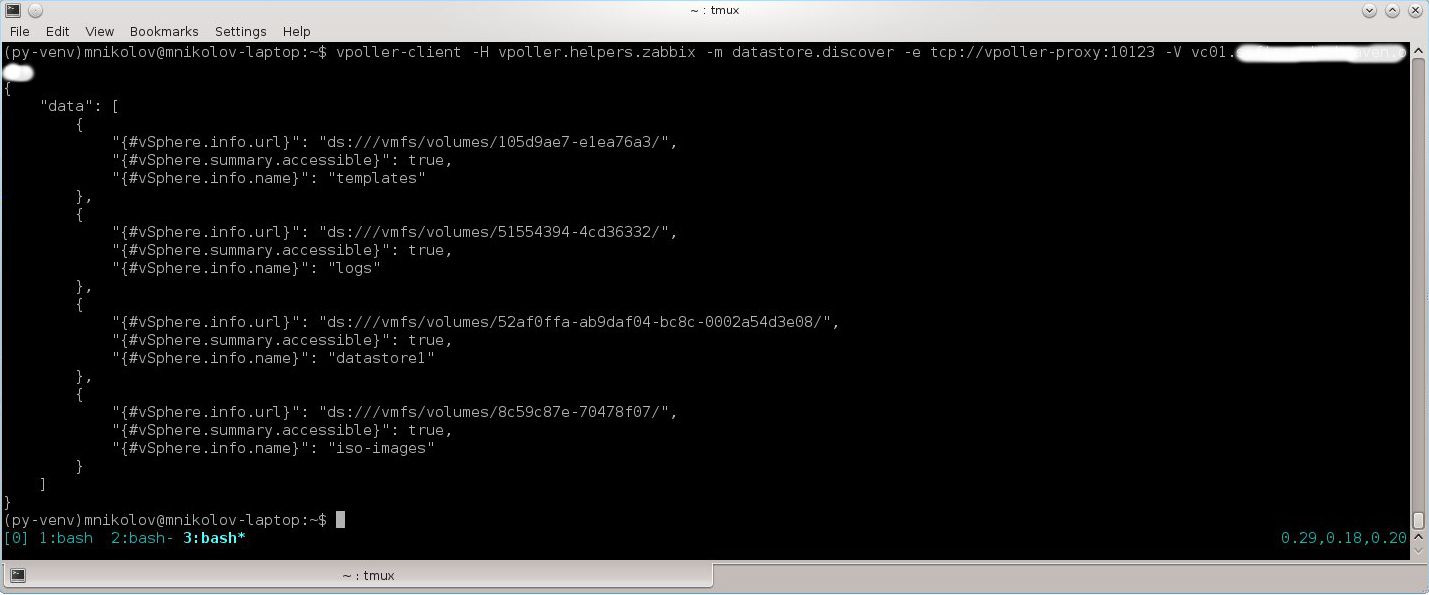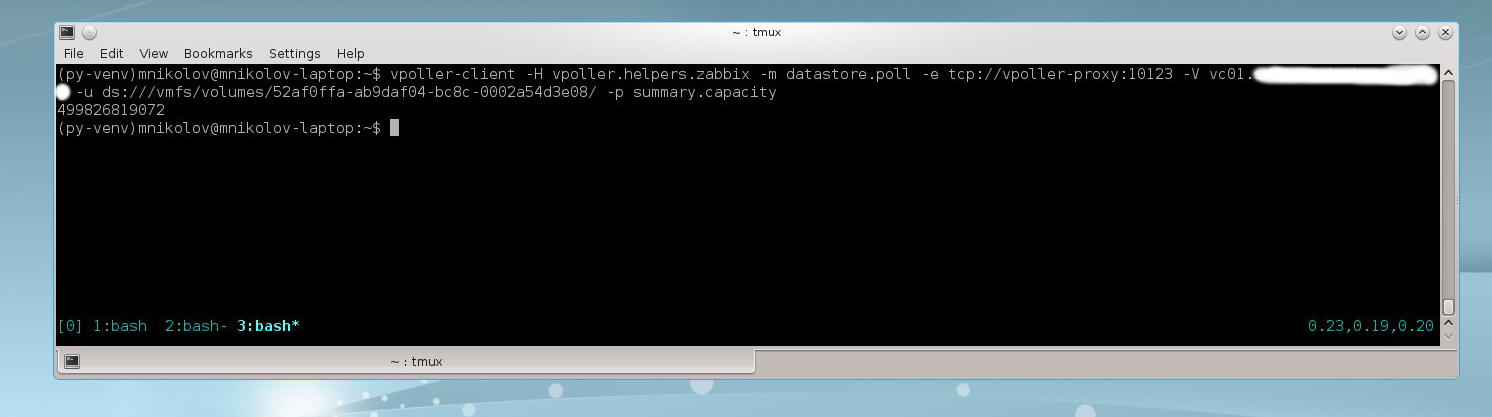vPoller -- VMware vSphere Distributed Poller written in Python
vPoller is a distributed system written in Python for discoverying and polling of vSphere Objects properties.
vPoller uses the vSphere API in order to perform discovery and polling of Objects from a vSphere host (e.g. VMware ESXi or VMware vCenter server instance).
The vPoller distributed system consists of a number of components, each performing a different task:
- vpoller-proxy - A ZeroMQ proxy which load-balances client requests to a pool of workers
- vpoller-worker - A vSphere Worker, which does the actual polling and discovering from a vSphere host
- vpoller-client - A client program used for sending and receiving requests to a vSphere Worker
On the diagram below you can view the principal work of the vPoller distributed system:
The distributed nature of vPoller is provided by ZeroMQ, which also load balances client requests to a pool of vSphere Workers.
vPoller was designed to be easy for integration into systems which
require access to vSphere Objects properties, but do not have native
support for it.
Possible scenarios where vPoller could be used is to integrate it into monitoring systems as part of the polling process in order to provide monitoring of your VMware vSphere environment. It could also be used in applications for collecting statistics and other metrics from your VMware vSphere environment.
vPoller can also be described as a VMware vSphere API-Proxy, because it translates user requests to vSphere API requests thus allowing the user to use the API without having the need to know how the vSphere API works internally.
vPoller has been tested with vSphere 5.x and with very limited testing on vSphere 4.x
In this article we will see how to install, configure and manage the vPoller components.
For more and up-to-date information about vPoller you are advised to also check the vPoller documentation on Github, which contains more comprehensive information about the components and their purpose.
Here we will focus on the actual usage of the vPoller distributed system in order to perform discovery and polling of vSphere Object properties.
Requirements
- Python 2.7.x
- vconnector
- pysphere
- pyzmq
- docopt
The C client of vPoller also requires the following packages to be installed in order to build it:
- Python development files (on Debian systems this is usually provided by the python-dev package)
- ZeroMQ library
Installation
First, make sure that you have all the requirements listed above installed before starting with the installation of vPoller.
In order to install vPoller simply execute the command below:
$ sudo python setup.py install
We need to create a few directories as well, which are used by the vPoller components to store their log files and lock files as well, so make sure you create them first:
$ sudo mkdir /var/log/vpoller /var/run/vpoller
Now, go to the next section where we will see how to configure the vPoller components.
Configuration
First, let’s configure the vPoller Proxy, which is component that takes care of dispatching the client requests to our vPoller Workers and does the automatic load-balancing using ZeroMQ.
The default configuration file of the vpoller-proxy resides in
/etc/vpoller/vpoller-proxy.conf, although you can specify a
different config file from the command-line as well.
Below is an example configuration file used by the vpoller-proxy:
[Default]
frontend = tcp://*:10123
backend = tcp://*:10124
mgmt = tcp://*:9999
Now, let’s configure the vPoller Workers. The vPoller Worker is what does the actual polling and discovering of vSphere objects from a vSphere host.
Internally it runs the vSphere Agents, which take care of connecting to a vSphere host, initiating the user’s API requests and send back the result to the client.
A vPoller Worker can connect to any number of vSphere hosts, where each vSphere connection is handled by a separate vSphere Agent object.
In this example we will be running a vPoller Worker on two nodes of
our infrastructure in order to provide redundancy and
load-balancing. Each vPoller Worker will be connected to a single
VMware vCenter server instance from where we will be getting our
results.
The default configuration file of the vpoller-worker resides in
/etc/vpoller/vpoller-worker.conf, although you can specify a
different config file from the command-line as well.
Below is an example configuration file used by the vpoller-worker:
[Default]
proxy = tcp://<hostname-of-vpoller-proxy>:10124
mgmt = tcp://*:10000
vsphere_hosts_dir = /etc/vpoller/vsphere
Now, it is time to configure the vSphere Agents of our vPoller
Worker. A vSphere Agent is what takes care of establishing a
connection to the vSphere host and perform any poll or discovery
operations. For each vSphere host you want to use you need a
configuration file describing the connection details.
Below is an example configuration file
/etc/vpoller/vsphere/my-vc0.conf, which describes the connection
details to our vCenter server.
[Default]
hostname = vc01-test.example.org
username = root
password = myp4ssw0rd
timeout = 3
You should take care of securing the files as well, as they contain the password in plain text.
And that was it with the configuration, now let’s go ahead and start
up our vPoller Proxy and Workers.
Starting services
Once you configure the vPoller Proxy and vPoller Worker we can go
ahead and start them up.
In order to start vPoller Proxy, login to your vPoller Proxy node
and execute the command below.
$ vpoller-proxy start
You might also consider using the init.d scripts from the vPoller
Github repository, in which
case you could start it using service(8).
$ sudo service vpoller-proxy start
Now, let’s start the vPoller Workers. Login to each of your vPoller
Worker nodes and execute the command below:
$ vpoller-worker start
You might also consider using the init.d scripts from the vPoller
Github repository, in which
case you could start it using service(8).
$ sudo service vpoller-worker start
Check the log files at /var/log/vpoller which should indicate that
the components started up successfully or contain errors in case
something went wrong.
Using vPoller
The examples below show how you can use vPoller in order to perform discovery and polling of VMware vSphere environment.
When we send a request to our vPoller Workers we usually send the method to be performed (e.g. discovery or polling) and the vSphere Object property name.
You can find the available vSphere Object property names you can use at the vSphere API online documentation.
Discovering ESXi hosts on a vCenter server
Time to test out vPoller. In this example we will see how we can discover all ESXi hosts, which are already registered to our VMware vCenter server instance.
We will be using vpoller-client tool in order to send requests to
our vPoller Workers.
For more information about the different command-line options
supported by vpoller-client, execute the command below to get usage
information.
$ vpoller-client --help
Our vPoller Proxy endpoint is tcp://localhost:10123.
Considering that the vPoller Proxy endpoint is at
tcp://localhost:10123 in order to discover the ESXi hosts on vCenter
vc01-test.example.org you would execute a similar command:
On the screenshot below you can see how we send a request to our
vPoller Proxy, which in turn is dispatched to the vPoller Workers
connected to the Proxy. Once the request is processed by our vPoller
Workers result is sent back to the client in JSON format.
The returned result shows that we have only a single ESXi host registered to our vCenter server instance.
In the next examples we will use the information that we’ve discovered already in order to perform polling of Object properties.
Discovering Datastores on a vCenter server
Now, let’s see how we can discover all datastores on our vCenter server instance.
On the screenshot below you can see the request we send to our
vPoller Proxy and the result returned to the client from the
vPoller Workers.
The returned result shows us all datastores that we have on our vCenter server instance.
In the next examples we will use the information that we’ve discovered already in order to perform polling of Object properties.
Polling vSphere Object Properties
Let’s see now how we can perform polling of vSphere Object properties. By using the information we’ve got from discoverying the ESXi hosts and datastores from our vCenter we will now send a request for different properties of our vSphere Objects.
Example request to get the power state of an ESXi host. The property
we want to retrieve is runtime.powerState.
What amout of memory do we have on our ESXi host? The property we want
to retrieve is hardware.memorySize.
Let’s see what was the time our ESXi hosts booted. The property we
want to retrieve is runtime.bootTime.
Okay, let’s poll some properties now about datastores. Using the discovery information we got previously we will now see how to get various information about our datastores.
What is the capacity of our datastore? The property we want to
retrieve is summary.capacity.
What is the name of our datastore? The property we want ot retrieve is
info.name.
Let’s see the amount of free space we have on our datastore. The
property we want to retrieve is info.freeSpace.
Again you are advised to check the vSphere API online documentation for more information about the object property names you can use.
Using the management interface of vPoller
At any time you can request status information from your vPoller
Proxy or Worker by sending a request to the management socket of
your Proxy or Worker.
This is how you could get status information from your vPoller
Proxy:
And this is how you could get status information from your vPoller
Workers:
The management interface of vPoller Proxy and Worker also accepts
commands for shutting down the components.
This is how you could shutdown your vPoller Proxy by sending a
shutdown message to your node:
And this is how you could shutdown your vPoller Worker by sending a
shutdown message to your nodes:
You can also perform these operations using the init.d scripts from
the vPoller Github repository.
vPoller Helpers
The vPoller Helpers were implemented in order to provide an easy way for connecting your applications to vPoller.
The result messages returned by a vPoller Worker are always in JSON format.
This could be okay for most applications, which require to process a result message, but in some cases you might want to receive the result in different formats.
By using the vPoller Helpers you are able to convert any result messages to a format which your application can understand and use. This is useful for presenting the information in a way which you can feed it to your application.
An example of such a vPoller Helper is the Zabbix vPoller Helper module, which can translate a result message to Zabbix LLD format and return property values ready to be used in Zabbix items.
Let’s see how the discovery of datastores looks like if we the Zabbix vPoller Helper:
The result is returned in Zabbix LLD format format which is useful for creating discovery items in Zabbix.
This is how things look like if we try to poll a property using the
vpoller.helpers.zabbix helper:
As you can see we only got the result value of our property which makes it useful for using in items, which require a single value to be returned to Zabbix.
Examples of other vPoller Helpers could be an HTML vPoller Helper, which returns the result in HTML format in order to present the information nicely in a web browser.
Further reading
This was just an introduction to vPoller and what it can do. For more and up-to-date information about vPoller you are advised to check the vPoller documentation on Github.
In case you experience any bug issues, please report them to the vPoller issue tracker on Github.