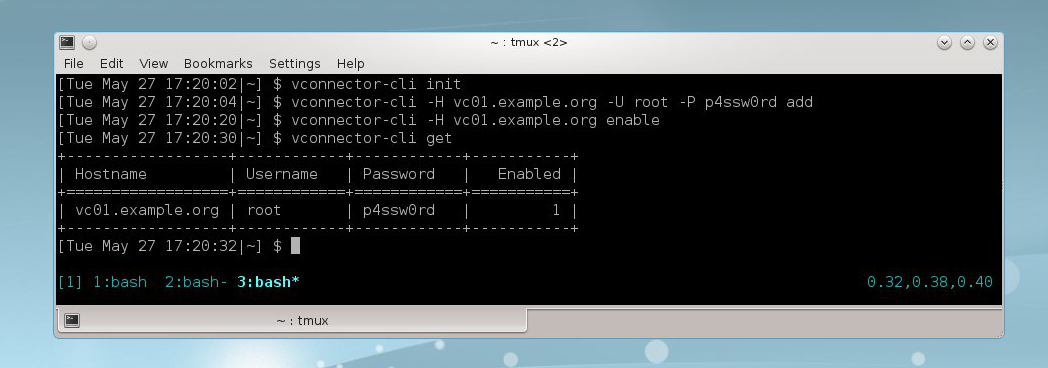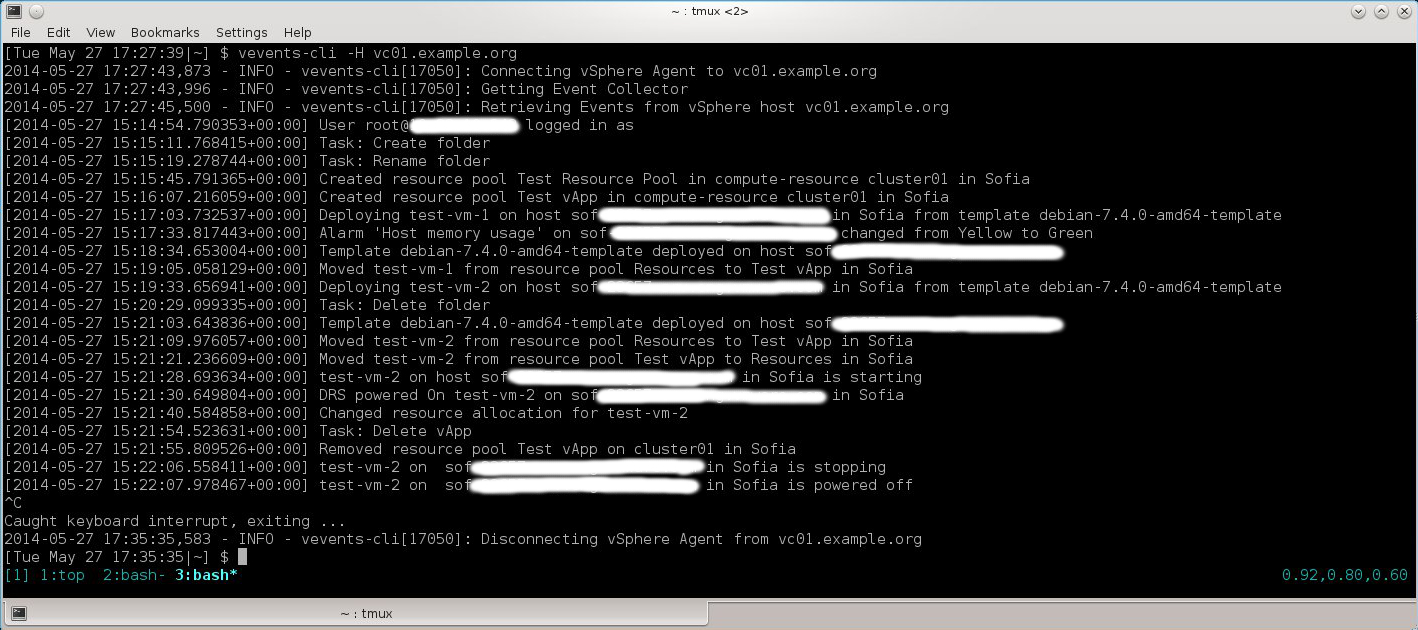vEvents - VMware vSphere Events from the command-line
Another day, another Python project: vEvents - an application that allows you to view and monitor VMware vSphere Events from the command-line.
vEvents uses the
vConnector wrapper module
in order to retrieve and display VMware vSphere Events from the
command-line.
Requirements of vEvents are listed below:
- Python 2.7.x
- docopt
- pyVmomi
- vconnector
In order to install vEvents clone the vEvents Github
repository and execute the
command below:
$ sudo python setup.py install
Now, let’s see an example of using vEvents in order to monitor the
VMware vSphere Events from the command-line.
First we configure our VMware vSphere host with vConnector, so that
vEvents can connect to our VMware vSphere host.
For more information about vConnector and how to use it, please
refer to the vConnector Github repository
documentation.
Having our VMware vSphere host registered in the vConnector database
we can now fire up vEvents and monitoring our VMware vSphere Events.
For more information and updates of vEvents, please refer to the
vEvents Github repository.