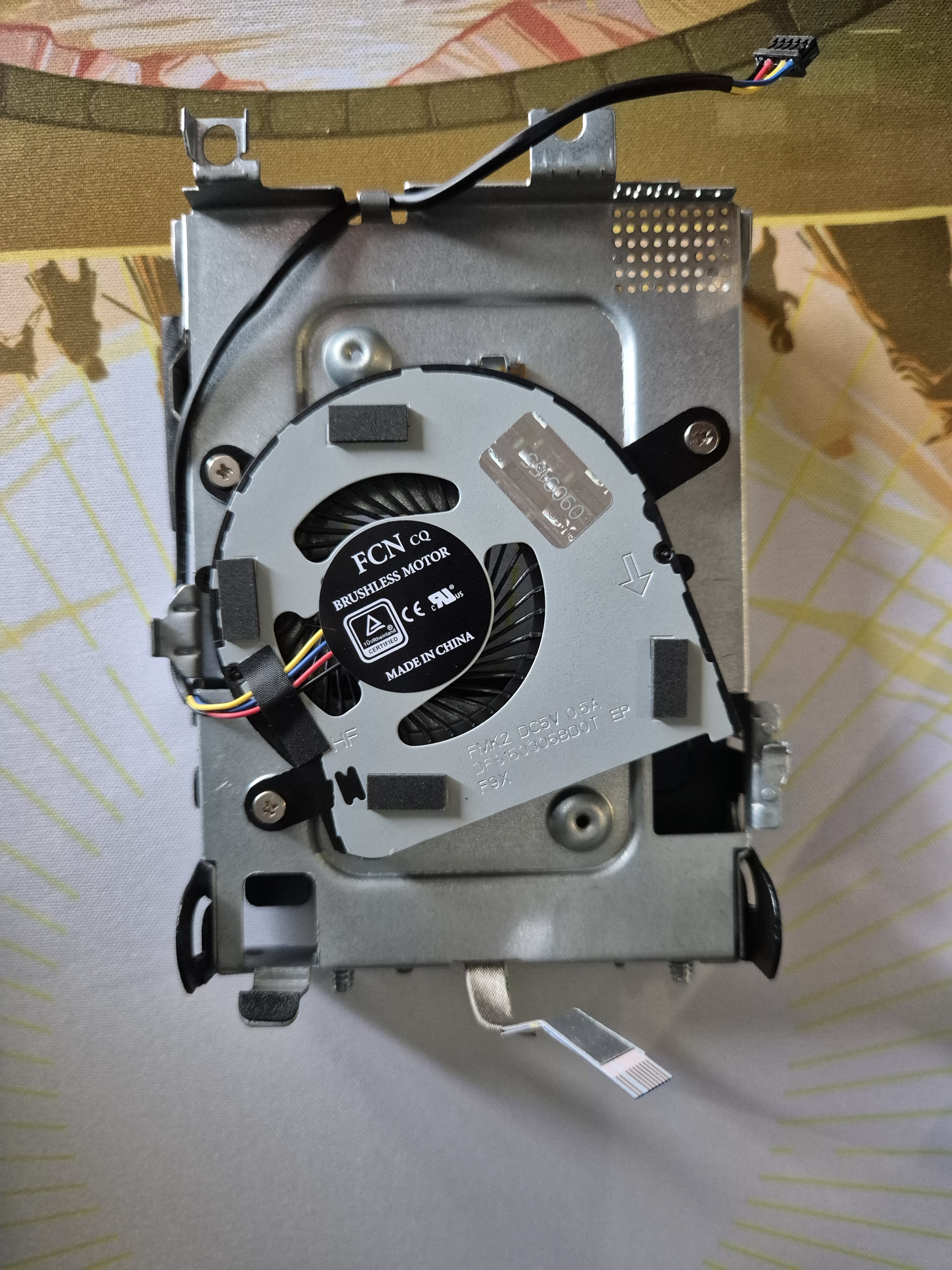A new member of the homelab -- HP Pro Mini 400 G9
My homelab setup hasn’t changed much for the last few years.
I have been happily running a couple of Intel NUC systems over the years. Initially they have been running ESXi, then they got migrated to Arch Linux and KVM.
The workloads running on these systems vary, depending on what I’m actually working on or testing at a given point in time, but the ones that keep running on them at all times are Kubernetes, AdGuard, SyncThing, Plex, Gitea and some Gitea Action Runners.
For running Kubernetes I’m using Talos Linux nodes, and I really like the way Talos handles the Kubernetes lifecycle management using minimal and immutable nodes.
I should mention that the Intel NUC systems are quite old. One of them is running an Intel i3 5th generation, and the other one is Intel NUC i5 8th generation. Over the years the only maintenance I had to do on these systems is to make sure to replace their fans, but besides that they have been rock solid.
While these systems do serve their purpose just fine for my humble homelab requirements, I thought it was about time I upgrade it a bit, so that I can future-proof it for the years to come.
In case you haven’t heard of this yet, Intel has discontinued development of the NUC systems. Future development of NUC is now handled by ASUS, so before I bite the bullet and order a new NUC, I’ve decided to do a bit of research about these new ASUS NUCs.
Unfortunately, when reading reviews for the ASUS NUCs you will find lots of mixed feelings – some people claim they are good, others mention that they run pretty hot and thermal throttle. One of the most concerning things to me is the fact that I’ve been reading a lot of reviews about the ASUS NUC 14 (and 15) Pro from users complaining about the loud fan noise. And that is not something I’d like to have.
With the old Intel NUCs it was easy – the CPUs back in the day were not that powerful and with low enough TDP, making them a no brainer when it comes to picking up an Intel NUC for your homelab.
Eventually, I gave up on the idea of having an ASUS NUC as my new homelab node, and after some time spent on researching I decided to go with HP Pro Mini 400 G9.
I went with the following specs.
- Intel Core i5-13500T
- 64GB memory
- 2TB Samsung 990 Evo Plus NVME
Additional specs about this machine can be found in the HP Pro Series 400 G9 specs page.
Compared to my old Intel NUCs this system is more powerful and capable of replacing my two NUC nodes. The case is all metal, which is better than any plastic case, and helps with thermal dissipation.
Besides the NVME drive you can also install a 2.5 inch SATA SSD as well. One thing that was not clear to me when ordering this machine is the fact that when you purchase this system with an NVME disk it will arrive without the 2.5 inch SATA Drive Bay kit.
So, if you are planning on installing a 2.5 inch SATA disk you will need to order the HP Desktop Mini 2.5” SATA Drive Bay kit v2 (13L70AA) separately. I got my brand new 2.5 inch SATA drive bay from eBay.
I’ve also got two SOLIDIGM D3-S4520 SATA SSD disks. These are enterprise SATA SSD disks with Power Loss Protection (PLP) and should serve me well for the coming years.
As the system only has a single drive bay one of these disks goes into the drive bay, and the other one will be connected to the machine via a USB Type C enclosure. Then both disks will be part of a ZFS mirror pool. The NVME disk will be added to a separate ZFS pool and will be used for workloads which have faster I/O needs.
Another nice thing about this system is how easy it is to access the mainboard, throw some RAM in it, replace an SSD or fan, which makes maintenance an easy and hassle-free job. The installation of the drive bay was easy and nicely fits into the chassis.
One thing I really like about the HP Pro Mini 400 G9 is how quite it actually is, even under load.
I’ve installed Proxmox VE on this system with OpenZFS and have already migrated my workloads from the Intel NUC systems to it.
$ sudo zpool status
pool: rpool
state: ONLINE
scan: resilvered 38.3G in 00:01:42 with 0 errors on Mon Jul 14 21:43:27 2025
config:
NAME STATE READ WRITE CKSUM
rpool ONLINE 0 0 0
mirror-0 ONLINE 0 0 0
ata-SOLIDIGM_SSDSC2KB019TZ_PHYI513202JB1P9DGN-part2 ONLINE 0 0 0
ata-SOLIDIGM_SSDSC2KB019TZ_PHYI513202F91P9DGN-part2 ONLINE 0 0 0
errors: No known data errors
And here’s the system installed in the homelab rack.
In the picture above you will see one of the Intel NUCs, the new HP Pro Mini 400 G9 next to it, a MikroTik RouterBOARD RB3011 UIAS-RM, JetKVM currently connected to the Intel NUC and my old Synology DS213j storage server, which needs an upgrade as well.